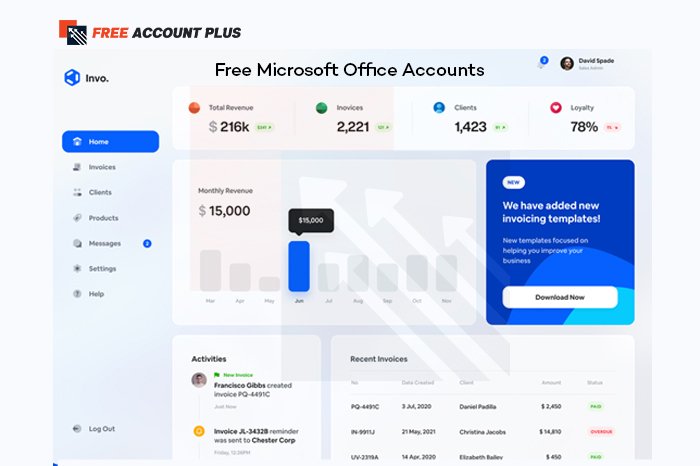2023’s Guide To Free Hotmail Accounts & Passwords – Connect And Communicate With Ease!
Free Hotmail Accounts & Passwords: Hotmail is a highly reliable email service developed by Microsoft and available to users at no cost. The service has expanded its audience with its easy interface and features. Over 500 million people use it.
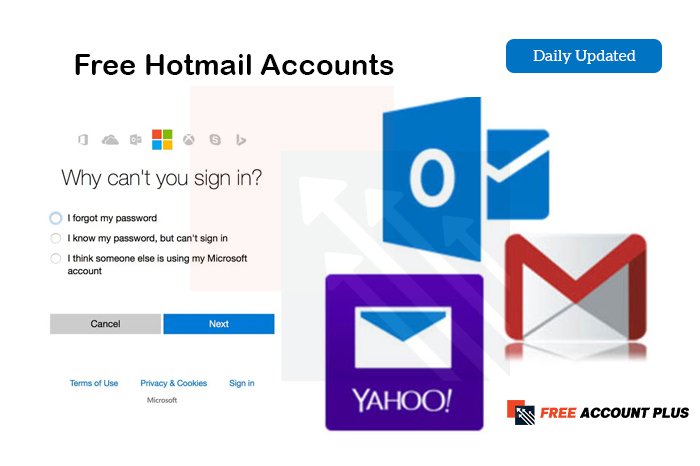
Anyone can sign up and manage a Hotmail account quickly and without cost. When you use Hotmail using OneDrive, 15GB of space for free is accessible to users. But, many users search for free accounts as they are looking to use Hotmail as a fake or ad-hoc. This is why we have launched Hotmail accounts for free and passwords.
Using Hotmail Free email addresses and passwords, You can sign up for various applications or message your friends. But these accounts aren’t appropriate for shared use. So, you must change the password on the account that you access.
Free Hotmail Accounts & Passwords
| Email/Username | Password |
| cizy_tonbg@hotmail.com | pciz6814 |
| sizbin_biciy@hotmail.com | telhomg417 |
| stonfral_back@hotmail.com | teldbisk67 |
| raly_posken@hotmail.com | 54621630 |
| howral_biasvi@hotmail.com | ragner461 |
| borbo_holbix@hotmail.com | parisneg87 |
| hobit71_mine@hotmail.com | probink14 |
| sizban_holwer@hotmail.com | valhobi732 |
| bixral_uss@hotmail.com | Goxp46mckd |
| sebirbal_noah@hotmail.com | 564814586 |
How To Create A Hotmail Account?
Today, registering a Hotmail account is easy. Signing up and using Hotmail is easy by following the steps below.
- Go to Outlook.com.
- Select to click the “register” button in the upper right.
- Choose a username to be used in the form of an email. You can select an address with the extension you prefer on the right side of the box where you type in the username.
- After entering a username, you’ll be asked to create an account password by clicking the “next” button. In this step, you must enter an encrypted password for your Hotmail account.
- Enter your details like name, surname, etc.
- That’s all! You’re signed up with Hotmail.
What Are The Most Amazing Benefits Of Hotmail?
In the past few years, there’s been a good news update for those who use Windows Live Hotmail and anyone contemplating switching to an email client. Hotmail is currently changing a lot in its platform.
A variety of new features were unveiled by Microsoft previously. According to reports, the new features will be available for most users by the time the season ends.
As per the blog article, Hotmail offers several new features, like the ability to increase the size of file attachments and edit, share or view files online, conversation view, live document collaboration, etc. Let’s have a closer look at them.
Security
The security feature with A-level is now present in Windows Live Hotmail. Also, it was previously available but only for “logging in” to secure the users’ login details from any cyber or hack attacks. The new version of HTTPS is now available in Hotmail for the session duration, i.e., to log in and browse mail.
This is something that Gmail had already announced just a couple of months ago. However, it’s nice to be included in Hotmail.
Share, Edit And View Office Docs
You can now easily use the free Microsoft Office web applications to edit, view and share office files without installing them on your PC. You have to email any file and a PowerPoint document to yourself. It is possible to open the document at any time, from anywhere. This is because the document is available in the Hotmail cloud; it doesn’t require the computer you have to access it.
Viewing or modifying your edited presentation using the Office web application is possible. Once you save the differences you made, they will be automatically saved to Skydrive. It is also possible to run the slideshow without installing Office on your system.
Real-Time Document Collaboration
If, with a partner, you want to start working on a similar document together, doing it quickly and easily is possible with the latest version of Hotmail. Tap on the document in the person’s Skydrive who sent it, and then check it online. While you edit the document, you can view the editors editing the document in the bottom left-hand corner. It is easy to review any changes built by team members instantly.
Edit And Reply
If a friend sends you an email requiring editing and returns, you would normally download the document on your pc, edit it, then attach it to your computer and return it to him.
This entire process is very long and time-consuming. Also, this brand new feature in Hotmail lets you edit your document online. After editing, it copies the document automatically to the Microsoft Live Skydrive accounts. The online version of Word appears identical to Microsoft Word and doesn’t alter the formatting of your document when editing it. It gives it an advantage over Google Docs.
Send Huge Files
Integrating Hotmail with Skydrive allows you to transmit up to 10GB of files with just one email. This file can be hosted by the Skydrive service, which gives you 25GB of space for free. If you send massive documents (documents or pictures) via email, the receiver will get the URL for the file. If the recipient taps a link, he can access the files. The user doesn’t need an account on Skydrive to download the file.
Send And Check Images
A Photos button is on the right of the sidebar (between documents and attachments ). It is used to include many images in the email.
After that, All the pictures are uploaded to Skydrive. The person who uploaded them receives an email with a link. Also, you can browse through the slideshow interactively and download them to your personal computer (without needing Windows live ID necessary) and then comment on the images (Windows live ID is required).
Active Views
The sender may include video links or Flickr images via email. You must launch the URL in a new tab or window to view the videos. However, the latest version of Hotmail automatically detects the URL added with a bio & thumbnail that allows you to play the video within an email’s user interface. Also, it’ll be able to support YouTube along with Hulu services initially.
In the same way, you can browse Flickr pictures and even create an inbox slideshow. It can recognize the postal tracking number for postal services, showing all the associated information. Additionally, you can accept friend requests from the LinkedIn platform without paying visits to the official LinkedIn website.
Conversation View
Let’s say you discuss with a friend about an issue. The conversation occurred through the exchange of emails back & forth with individuals. Now, you’d like to display all of those convos simultaneously. This is possible with Hotmail using the brand-updated “conversation” display.
Tap on the “Arrange By” switch provided on the right (beneath the search box) and choose “conversation” from the drop-down. The program will display the entire conversation. If you open the message, it will show the entire conversation history, even including the dates and times.
Sweep
You can control your inbox chaos with this feature. For instance, if you receive an email every day that isn’t necessary, go through the email, then click on the “Sweep” switch and select delete all or all.
If you’d like to transfer all newsletters to a different folder to look them up later, click “Move to another folder” and then “Move all from.” Also, you can choose “Also Move Future Emails” to confirm that you will not receive the future newsletter. Tap “Also move future emails” to ensure that in the future, you will not receive another email from a similar organization within your inbox.
Remove Spam
Hotmail separates spam emails into “Spam” and “Graymail.” Hotmail’s latest spam filtering technology, built upon IP filters for addresses, performs exceptionally effectively. The spam management system of Wave 4 is a feature that will be added to Hotmail’s new version.
It is based on the user’s interactions with emails. Suppose a person regularly throws an email into the trash without reading it. In that case, Hotmail will know that this particular type of email falls into the graymail category and blocks it in the future.
Text Messaging And IM From Inbox
Chat with your family/friends directly within your Hotmail interface. Your friends will appear in the left-hand pane. Additionally, you can view their status colours, indicating they are free, idle, or busy.
Select the friend’s name to begin the chat. When you tap on your friend’s name, as opposed to Gmail, the window for chatting opens in a new tab. Right-click upon your friend’s username to send a text message to their mobile.
Epilogue: Free Hotmail Accounts & Passwords
In many ways, Hotmail is better than Gmail, and if you’re looking for some change, do keep Gmail aside and try out Hotmail this time. We’ve offered you free usernames/passwords. So, what are you waiting for?
FAQs: Free Hotmail Accounts & Passwords
A. What was it that made Hotmail unique?
Hotmail was among the few email services which allowed users to access their email on any internet-connected device. In addition to being a top mail service, Hotmail has several amazing features, including a free email address, a great user interface, and assistance in attaching attachments.
B. What makes Hotmail superior to Gmail?
Hotmail accounts can be linked to social networks such as Skype, Twitter, LinkedIn, and Google; however, Gmail can only be linked with Google services. SSL is an encryption method that Hotmail uses. Contrarily. In contrast, in Gmail, both TLS and SSL are supported as encryption.
C. Is Outlook superior to Hotmail?
Outlook is the more effective one of both. It is much better than Hotmail regarding UI Security, general performance, and functionality. Which is more secure, Hotmail or Outlook? Outlook is more secure for email and has sophisticated encryption techniques that Hotmail doesn’t have.